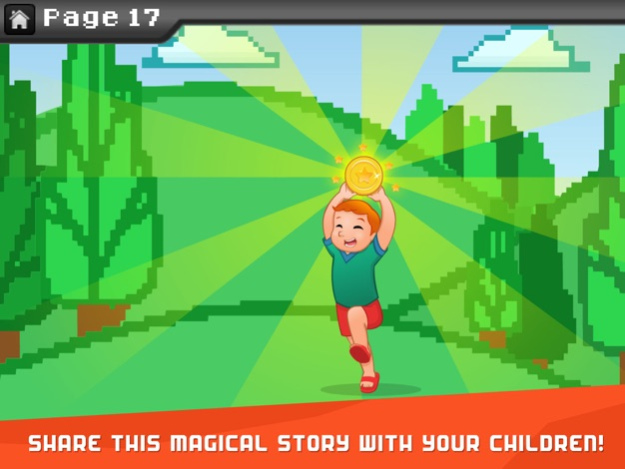Virtual George 1.1
Continue to app
Free Version
Publisher Description
Virtual George is the story of a little boy who spends all his time playing games and never wants to go outside. He is magically transported into a video game world.
When it’s bedtime and your little boy or girl wants you to read a story, why not feed their love of reading at the same time you satisfy their fascination with online video games?
Why not let them venture into the colorful gaming world of Virtual George?
Thousands of children have been entertained by the story of George and his adventures, and I think your children will be too.
Virtual George is the story of a little boy who spends all his time playing games and never wants to go outside and play. That is, until he is magically transported into a video game world.
In the game world, George meets a Game Master who has many obstacles (mini-games) for George to accomplish before he can return home.
This kids storybook is an interactive book based on the stories my children love to hear.
It’s more than a game and more than an ebook. It’s a creative story for children who are enthusiastic about online games and console games . . . and tries to help foster their love of reading also.
Rather than just an ebook, our story book includes mini-games and surprises throughout the story. It is intended for 3-to-7 year old boys and girls (but parents will love it too). It is designed to appeal to their growing education, reading ability and creativity. If you young children are still learning to read, we think they’ll love this book (and enjoy the easy game throughout).
Virtual George features:
• An engaging story that will appeal to any youngster.
• Mini-games that your child can complete in order to continue the story.
• A read-to-me button which will narrate each page (when you are too tired to read a bedtime story).
We’re in love with the story of Virtual George. We know your children will love it too.
Virtual George is completely free. Seriously. No ads. No in-app purchases. We are making no money from this. Virtual George is our gift to parents everywhere. However, we hope you will check out some of our other educational apps for your toddlers too.
If you love Virtual George (as we think you will), please come back here and leave a review. Or, better yet, tell the publishers of your favorite stories for kids that you want to see more like “Virtual George”.
And if, after you spend quality reading time together, your child asks what ever happened to Virtual George . . . tell them he turned into a teenager and then the real trouble started.
Virtual George is written by Eric Wroolie. All artwork was created by Sandee Chica. And the app was coded by Joey Chica. It is produced by Overpass Apps.
Dec 2, 2017
Version 1.1
This app has been updated by Apple to display the Apple Watch app icon.
Updated for iOS11
Don't forget to leave a review
About Virtual George
Virtual George is a free app for iOS published in the Reference Tools list of apps, part of Education.
The company that develops Virtual George is Overpass Limited. The latest version released by its developer is 1.1.
To install Virtual George on your iOS device, just click the green Continue To App button above to start the installation process. The app is listed on our website since 2017-12-02 and was downloaded 2 times. We have already checked if the download link is safe, however for your own protection we recommend that you scan the downloaded app with your antivirus. Your antivirus may detect the Virtual George as malware if the download link is broken.
How to install Virtual George on your iOS device:
- Click on the Continue To App button on our website. This will redirect you to the App Store.
- Once the Virtual George is shown in the iTunes listing of your iOS device, you can start its download and installation. Tap on the GET button to the right of the app to start downloading it.
- If you are not logged-in the iOS appstore app, you'll be prompted for your your Apple ID and/or password.
- After Virtual George is downloaded, you'll see an INSTALL button to the right. Tap on it to start the actual installation of the iOS app.
- Once installation is finished you can tap on the OPEN button to start it. Its icon will also be added to your device home screen.